Contents
| I, | Emulation Info - Details / Compatibility / Legal |
| II, | Game Downloads - Roms / Patches |
| III, | Video |
| VI, | Emulators |
| V, | Music |
| VI, | Editor |
| VII, | Miscs- Utilities (patching ips) / Researches / Midis / Graphic Decoder |
I, Emulation Info II, Game Downloads
Please read our emulation info page for details concerning the offered roms, compatibility and legal!
As you move one from week to week, you may wish to rename the previous week's srm save
file to match the file name of the successive one. That way you will be able to carry on
all your progress.
A, Patched Roms
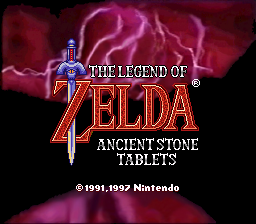 Official Version: These files are already patched with the Base, Indoors (Official), Upgrade,Translation, Sublines and Intro/End, native bugfixes
Official Version: These files are already patched with the Base, Indoors (Official), Upgrade,Translation, Sublines and Intro/End, native bugfixes
- MSU-1 (choose your desired way of playing):
- Translations: German Translation v2.0, a French Translation, a Spanish Translation (textboxes only), and a Japanese Restoration. If you apply the msu1 patch, the translation should be preapplied on your rom. These translations work on Official version only (also the french MQ translation must be applied on the Official).
- File Migration Note: zsnes/snes9x/bsnes/sd2snes: As soon you have finished a week, rename your sram to the name of the next week's rom to carry on all your progress. E.g., Week 1 sram name is bszelda_ast1.srm.
As soon you have finished this rom and want to start over with week 2, rename this file to bszelda_ast2.srm; then simply copy this file in the folder with your bszelda_ast2.smc rom.
Higan: Import all weeks first. As soon you finished a week; e.g., week1, go into your bszelda_ast1.sfc folder (usually: %USERPROFILE%\Emulation\Super Famicom\) and copy the save.ram file. Paste it into the bszelda_ast2.sfc folder (if a save.ram already exists (depends on the higan version), just click yes at the replace window).
snes9x/sd2snes: These emulators enable a neat, alternative method, with which you don't have to rename the srm - Read more about it.
 Master Quest Version: These files are already patched with the Base, Indoors (Master Quest), Upgrade, Translation, Sublines, Intro/End, Link-Malon, Timeless, Stronger Bosses, Maple, Green Aginah, Itemfix, pot smashing with L2+ sword, 1/4 magic bar, cancel flute transport, grab items with sword, native bugfixes, lamp burns enemies
Master Quest Version: These files are already patched with the Base, Indoors (Master Quest), Upgrade, Translation, Sublines, Intro/End, Link-Malon, Timeless, Stronger Bosses, Maple, Green Aginah, Itemfix, pot smashing with L2+ sword, 1/4 magic bar, cancel flute transport, grab items with sword, native bugfixes, lamp burns enemies
 1, The Base Patch by Roto and Dreamer_Nom to
1, The Base Patch by Roto and Dreamer_Nom to  2, With the Official Indoor patch by Euclid and Duke Serkol the game will finally
2, With the Official Indoor patch by Euclid and Duke Serkol the game will finally  3, Apply the Upgrade ptach to have
3, Apply the Upgrade ptach to have  4, The English Translation by David-Euclid-Duke Serkol-Beno you will be allowed to
4, The English Translation by David-Euclid-Duke Serkol-Beno you will be allowed to 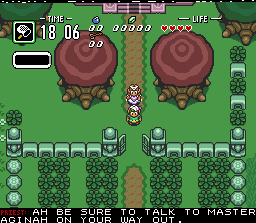 5, With the Sublines patch (v.13) by Con-Smash Maniac-Duke Serkol- you will
5, With the Sublines patch (v.13) by Con-Smash Maniac-Duke Serkol- you will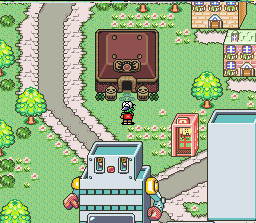 6, Apply the Intro/end patch to have
6, Apply the Intro/end patch to have  1, This Mascott patch by Con/Tre to either
1, This Mascott patch by Con/Tre to either 2, This Item fix patch by Con and Duke Serkol
2, This Item fix patch by Con and Duke Serkol 3, This Timeless patch patch by Con and JamesBond007
3, This Timeless patch patch by Con and JamesBond007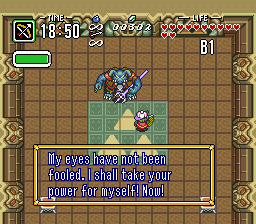 4, Here is the Stronger boss patch by Con to
4, Here is the Stronger boss patch by Con to  5, Here is the Maple patch by Con to
5, Here is the Maple patch by Con to  6, Here is the Aginah patch by Con to
6, Here is the Aginah patch by Con to  7, Here is the Pot Smashing patch by Con to
7, Here is the Pot Smashing patch by Con to  8, Here is the 1/4 Magic Meter Patch by Con to
8, Here is the 1/4 Magic Meter Patch by Con to  9, By applying this Hurricane Spin patch by Con to week 4, you can
9, By applying this Hurricane Spin patch by Con to week 4, you can  10, Apply this grab items with sword patch by Con, you can
10, Apply this grab items with sword patch by Con, you can  11, By applying this cancel flute transport patch by Con, you can
11, By applying this cancel flute transport patch by Con, you can  12, Apply this native Bug fixes by MoN and Con, these bugs will get fixed
12, Apply this native Bug fixes by MoN and Con, these bugs will get fixed 13, Apply this Lamp burns enemies patch by Con
13, Apply this Lamp burns enemies patch by Con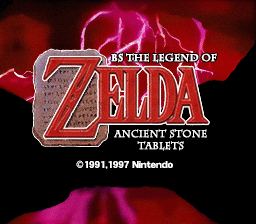 1, Apply this optional Title Screen Upgrade patch by DarkShade
1, Apply this optional Title Screen Upgrade patch by DarkShade 2, This Master Quest Title Screen patch by Con, Beerad, Mottzilla
2, This Master Quest Title Screen patch by Con, Beerad, Mottzilla 3, The Japanese Restoration Title Screen patch by Darkshade, Con, Beerad, Mottzilla
3, The Japanese Restoration Title Screen patch by Darkshade, Con, Beerad, MottzillaIII, Video
A, Full Game Playthrough
Near the end of year 2007, videos of entire play sessions were found on NicoVideo. Showing every
room in the game, these videos made it possible to create 100% accurate indoor patches. What's
more, the videos contain all the soundtrack and voice acting used in the game. Kiddo Cabusses used his YouTube account to upload them so now we can all see them. Furthermore, the voice acting for each week has been translated.
Week 1
Voice acting translation
Original Japanese voice acting transcription
Week 2
Voice acting translation
Original Japanese voice acting transcription
Week 3
Voice acting translation
Original Japanese voice acting transcription
Week 4
Voice acting translation
Original Japanese voice acting transcription
B, Zelda No Video, Full Clip
Here is a part of the Zelda no Video DVD documentary that was released in Japan. It is posted here because it shows several things from AST that are lost to us: the title screen and introduction, the voices and a few indoor sequences. For everybody's convenience, this Divx AVI it is split in four RAR files; to view it you must download them all in the same folder and then extract the file.
IV, Emulators V, Music VI, Editor VII, Miscs
MSU-1 emulators:
1. bsnes v70 easiest to use emulator for MSU-1
2. Higan technical advanced MSU-1 emulator
Non MSU-1 emulators:
1, Zsnes user friendly emulator
2, Snes9x also a fantastic emulator
Looseless quality flac files of the music from Koji Kondo: Sound and Drama (flac) which was used in the game's original broadcasts, thanks to Kiddo Cabusses:
Here's all the music from Koji Kondo Sound & Drama in MP3 format:
Available here is Euclid's editor that allowed us to fix this game. Feel free to use it to customize your game as much as it allows (which may not be as much as you'd like seeing as it was conceived with the sole purpose of inserting what the game was missing). Instructions for use are found inside.
If you are into programming and think you can improve and expand the editor, you may also be interested in download the Editor's Source Code but... if you do improve it, please let us know ;)
1, Use IPS Win to apply optional patches.
2, Here is the text dump in both Japanese and English for BS Zelda Ancient Stone Tablets (doc format).
3, For those who wish to try fixing the game, here and here are some technical information Dreamer Nom and Okibi respectively sent me. DN also gave me this study of the music in BS-X games. Additionally check this back ups of a thread on the SNES9X forum.
4, Because MP3 files are pretty large, I've decided to also distribute a few Midis from A Link to the Past for people to listen while they play the game.
5, Here is a Graphic Decoder made by Dreamer Nom for AST. It creates a small file (which you can view with any tools such as tile layer) with all the grahics from the game that can be found. That's about all I know of it, so I'm afraid I won't be able to answer any possible questions.

General:
[Main]
[BS-X]
[Info]
[About Emulation]
[E-Mail Form]
[Zelda Storyline]
[Forum]
[Chat]
BS The Legend of Zelda - Map1:
[Screens]
[Files]
[Help]
[Ideas]
BS The Legend of Zelda - Map2:
[Screens]
[Files]
[Help]
[Ideas]
BS The Legend of Zelda Ancient Stone Tablets:
[Screens]
[Files]
[Help]
[Ideas]
BS The Legend of Zelda Triforce of the Gods (ALttP Jap):
[Screens]
[Files]
Misc:
[BS Zelda on PC]
[Other Games]
[Links]
[Webrings]
[Articles]
[Hall of Fame]
[Site History]
[Awards]
[Mailing List]